How To Delete iFunny Account on iPhone and Android?
How To Delete iFunny Account:
iFunny is a perfect place to ease stress and make up for a rough day. It hosts a community of memes, funny videos, gifs and lots more for users to enjoy as they pass time.
Sadly, due to some reasons, some users were experiencing toxicity and some insulting behaviors.
This has made many users want to deactivate and delete their accounts but were unable to.
Read Also: How To Recover Deleted Photos from Smartphones | No Root.
The purpose of this article is to guide such users on how to delete iFunny Account permanently on iphone and Android.
Some other reasons why users would want to delete their iFunny Account are;
- Annoying emails and messages.
- The Use of vulgar and swear languages.
- Parental Controls.
How to Delete the ifunny Account Permanently?
To delete your iFunny Account permanently from their server, you have to send a mail to their support team else you have to follow some other methods which I am going to drop here.
Delete iFunny Account Via Email
- Launch your mail app or use your browser to login to your email.
- Click Compose.
- Then enter this email address as receiver. ([email protected]).
- For Subject , Enter REQUEST FOR ACCOUNT DELETION or just ACCOUNT DELETION.
- In the body section, enter your reason for deleting the account. (You can use the temple below).
- Finally click send.

How To Delete iFunny Account Via the Mobile App.
To deactivate your iFunny Account through the Mobile app, follow the following steps.
- Launch ifunny app on your iPhone or Android device.
- Then click on menu at the lower right corner.
- Choose the profile icon.
- Next Press settings in the upper right corner.
- Then Privacy.
- You can then tap on the “deactivate account option
- Read the deactivation notice.
- Press deactivate.
- Now enter your password.
- Finally choose yes to confirm the deactivation.
Read Also: How to Recover Deleted data from Android | EaseUs Mobisaver.
How To Enable Safe Mode on iFunny Mobile App?
One of the reasons why users would want to delete their iFunny Account is privacy concerns, and other disturbing users. Instead of deleting your account permanently, you can use alternative solutions such as blocking such individuals or enable safe mode. To enable safe mode follow the steps below.
- Install the iFunny app on your Android or iphone.
- Select the Arrow icon at the lower right corner on the display. (A menu will appear, with options like chat or profile, exploring subscriptions).
- Click on the profile icon.
- The profile page will open and you will be able to select the settings icon. It looks like a small hexagon in the upper right corner.
- In the pop-up menu, click the Settings..
- Click to turn on the privacy.
- You can turn on the Safe Mode from there
Alternately
You can also block those users that are sending text threatening messages to your specifically.
To stop such users from contacting you, follow the steps below.
- Install the iFunny app on your Android or iphone.
- Navigate to the profile page of the user you wish to block.
- Click the 3 dots at the lower part of the screen.
- Finally Select Block to block the user.
How To Stop Annoying Mails / Messages from iFunny ?
Another reason why users are so eager to delete their iFunny Account is due to the annoying emails sent from the iFunny marketing team.
If this is your reason for choosing account deletion, then you might consider stopping these spam mails instead.
To stop seeing those annoying spam in your mail inbox, follow the following steps;
- Go To your email inbox.
- Open any iFunny message.
- Scroll down and click on Unsubscribe from this mail.
- It will take you to their website and ask you if you really want to unsubscribe.
- Reply Yes.
- That’s all.
Alternatively
You can report the email as spam by follow these few steps.
- Login to your email.
- Go to inbox.
- Open any iFunny mail.
- Tap on the three dots at the top right corner.
- Select Report Spam.
- That’s all.
- This way your email will automatically remove any incoming iFunny message or move it to the spam category.
If the iFunny app is sending spammy messages to your Android or iphone through push notifications.
You can either uninstall the app on your iPhone or Android Smartphone or remove notification access.
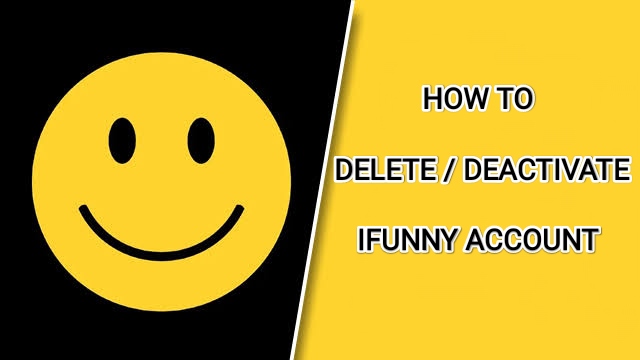


Your point of view caught my eye and was very interesting. Thanks. I have a question for you.