Import YouTube videos.
![youtube Import YouTube videos]()

You Have been uploading your videos to one Youtube Channel and You want to move them to another channel? YouTube Haven’t made this feature available yet however there is a way around it using Google Drive, and Google Take out.
Basically what you have to do is use Google Takeout to save your YouTube videos in their original high-resolution to your Google Drive, and then import it on the upload page.
How To Move Youtube Videos From One Channel to Another
- To get started, go to this Google TakeOut, click the Next button and choose Add to Drive as your delivery method. That’s it. All you YouTube videos will be zipped and added to the Takeout folder in Drive in few hours.
- After that Google TakeOut notifies you that your YouTube files are done exporting, go to your Google Drive, click on my drive, select more, and then click on connect more apps.
- Search for zip, choose to connect “zip extractor”
- Open your Google takeOut with ZipExtractor, and unzip the files.
- Now go to YouTube upload a Video Page on your second channel, and click on import video from ( drive or google photos)
- search for the video, and select it
Notes:
- both YouTube channels have to be under the same account, you can add them to the same account by adding your account as a manager
- you may need to upgrade your google drive storage if you have a lot of videos on your account
- you can move the videos using YouTube Api, if you know some coding
- Youtube has turned off the feature that allows you to upload a video by email,where you could’ve sent the video from your drive directly to your uploading link
- there is another way listed online, it suggests changing the license of your video, and then adding it in a mix, but it doesn’t work out.

Hi i think that i saw you visited my web site thus i came to Return the favore I am attempting to find things to improve my web siteI suppose its ok to use some of your ideas
Wow, this article is amazing! Your writing style is so engaging and kept me hooked from start to finish. The topic is so relevant and helpful. Keep creating! https://saltcaypreservation.org/
Kuşadası termal escort Cem K. (⭐️⭐️VIP konvoyda araç kliması arızalıydı. Sıcakta bunalmak kötüydü. https://rossaofficial.com/?p=3806
Thank you for your sharing. I am worried that I lack creative ideas. It is your article that makes me full of hope. Thank you. But, I have a question, can you help me? https://www.binance.com/join?ref=P9L9FQKY
I don’t think the title of your article matches the content lol. Just kidding, mainly because I had some doubts after reading the article.