HURRAY: You can now have a long conversation with Google Assistant Bot
Gone are the days when you still have to shout “OK GOOGLE” every time. You can now continue your conversation with Google Assistant by just invoking it with “Hey Google” or “OK Google” only once at the beginning.
As the conversation begins, you can talk to Google Assistant bot naturally like a human. If you are tired of talking, you can simply say “Thank You” or “Stop” and the conversation can also automatically stop if you are not talking to it.
The feature is called “Continued Conversation”. It was launched back at Google IO in May. You can turn the Continued Conversation feature on via your Settings >>Preferences>>Continued Conversation.
Read Also:13 Common Android Smartphones Problems and Solutions.
Do you like the New update that helps you in navigating quickly through your phone? Share your experience!

Your article helped me a lot, is there any more related content? Thanks! https://accounts.binance.com/en/register?ref=P9L9FQKY
Reading your article has greatly helped me, and I agree with you. But I still have some questions. Can you help me? I will pay attention to your answer. thank you.