How to Enable Multiplayer Mode on Your PPSSPP Emulator
This tutorial brings to you the complete guide on how to activate Multi-player mode for PES 2016, 2017 2018 and 2019 on your Smartphone. Though it was tested on only PES 2019 we hope that it should also support the recent versions.
Requirements
* Pes 2019 ISO. DOWNLOAD HERE or get from friends if the link doesn’t work for you.
* PSP Emulator: Ppsspp Gold. DOWNLOAD HERE
* Two Android Phones for the multiplayer mode.
Steps To Activate PES 2019 Multiplayer Mode On Android Phones Using Ppsspp
1. First create connection between the two devices using hotspot and the other joining with Wifi.
2. Now open the ppsspp Gold on the two devices and locate Settings > Networking and set it as below image.
3. Go to Settings > Graphics and set it with below image. or depending on how you want it .
Note: Both devices must have the same settings indicated in step 2&3. You must set both devices PRO ad hoc server Ip address like below image.
But their MAC address must not be thesame.
4. After above setups, Load The game
5. Go to match Then click on ADHOC
6. Go to setup room on the device you on the hotspot and create room with a name.
7. Ask your friend to join by going to Match > Adhoc. he will see your Room Name.
8. Then he should click on the room name to join.
Read Also: DOWNLOAD: PES 2019 ISO For PPSSPP Emulator
When successful! go to match set up your team formation and start enjoying Multi-player Mode with your friend.
We hope the post was helpful and the settings worked for you.
In case you encounter any difficulties you can let us know using the comment section below.

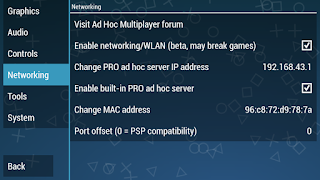
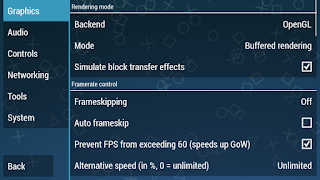
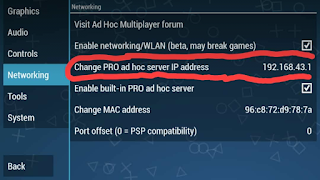
God will bless you for me..been looking for this 4 ages..God bless u more ����������
We are here for you bro
Your point of view caught my eye and was very interesting. Thanks. I have a question for you. https://www.binance.com/pt-BR/join?ref=UM6SMJM3
Your article helped me a lot, is there any more related content? Thanks!