Are you looking for how to make a screenshot on your Android and iPhone or iPad devices? It is easy and simple to perform that, especially on iPhone and Android had many ways for a user to take a screenshot because it depends on the brand. However, screenshots is a way to make a record of something particularly your mobile phone data displayed on the screen of your computer or mobile device. When you are making use of your mobile device or computer, you might come across some important information displayed on your screen which you will desire to save into your gallery as an image or photo and the process in which you take the photo is called screenshot. So, knowing to take a screenshot is very good and in this tutorial, you will learn to take a screenshot from your iPhone or iPad and Android devices
[the_ad id=”869″]
°Just press and hold the Sleep/wake button which is located at the top or side of your device.
°Now, press and release the Home button located at the front bottom side.
°Then, locate your screenshot photo by going to Photos App >>Album and tap on Camera roll.
1st method:
°Just press and hold your Volume down button + Power key.
°Now release them and locate your screenshot image via Photos>>Albums and tap on Camera roll.
2nd method:
°Just use your three fingers to scroll or slide from up to down your smartphone as if you are drawing down the notification bar and immediately, it will make a screenshot. This method is only for micro-intelligence smartphones like Tecno Camon C9 and others.
So with these methods, you will be able to grab any important information as a picture from any area in your iPhone, iPod touch, iPad and Android devices.
1 Comment




Thanks for sharing. I read many of your blog posts, cool, your blog is very good.