Microsoft launches Windows 10S; how is it different from Windows 10 operating system
Microsoft, at an education conference, launched Windows 10 S, a streamlined version of its popular operating system Windows 10. It is geared towards low-cost laptops for students. It is trying to take share from Google’s Chrome OS-run computers. The Surface laptop has been integrated with Windows 10S and is priced from $999 and is available for pre-orders. The new OS is compatible with phones and desktops and has a simple login app which enables schools to easily create logs on devices. Microsoft said it has also tied up with companies such as Samsung, Acer, HP,Asus, Fujitsu, Dell, and Toshiba to offer a range of Windows 10 computers for students priced from $189.
The Windows 10S has come only a few days after Microsoft had reported its Q3 revenue, where it has said that the sales of its Surface tablets and laptops slumped. Microsoft Corp. has long been derided for its indifferent design, unstable hardware and problematic software, debuted the Surface Laptop with new promises. The new computer boots up in seconds has a touch screen and gets a claimed 14 hours of battery life.
Windows 10 S might sound similar to Windows 10, but in actuality, they are two very different operating systems. Windows 10 S, according to the company boots within seconds. It is lighter than the Windows 10 as it has fewer hardware configs, even if they have the same core. It makes it easier for users to even use it on older laptops. Interestingly, users can install Windows 10 S via USB with pre-configured options, if they want to use it on multiple computers. Windows 10S is also compatible with most third-party peripherals Microsoft says, it has access to the Windows 10 driver database.
When it comes to the battery life, Microsoft has promised that the Windows 10 S delivers much better battery life than the erstwhile Windows 10. According to claims made by Microsoft, the ‘Surface Laptop’ or Windows 10S computer can last up to 14.5 hours on a single charge. However, in order to take on Google’s ChromeOS or Apple’s MacOS, it needs to deliver on the promise unlike other company’s which fall flat after making tall claims.
Notably, the company has built Windows 10 S from the Windows 10 Pro core and not the one on Windows 10 Home, which is a big plus. Apart from Pro bundles like Windows Store, Windows Update business editions, Mobile Device Management and Azure Active Directory, users can expect to get a lot more when Microsoft comes up with the full list. However, Windows Subsystem for Linux and Hyper-V will be missing.
Interestingly, Windows is offering a free upgrade to users who do not like the Windows 10 Pro until the end of this year. Even after that, you can buy the upgrade for only $50 which makes the OS relatively very low-cost. Microsoft says, schools which use the Windows 10 Pro computers, will be provided with the Windows 10S for free. The free offer includes Office 365 Education and Microsoft Teams.
The cons of Windows 10S is that it will not run software which can be installed from the desktop. This means an absence of Chrome and Firefox browsers, iTunes and many popular games. Users will have to use the Microsoft Edge for internet browsing. Since Windows 10S comes from Windows Store, which does not have many popularly used apps, it can be a bit boring for regular users. Yet, the OS is as safe as it gets. Also, Bing will be the default search engine instead of Google, in Windows 10S.
All in all, Windows 10S provides performance, affordability and security, it includes significant drawbacks. Windows 10S does both more and less than Windows 10, so it will have to deliver on its promises in battery and performance for users to choose it. Microsoft also needs to do a lot with Windows 10S and Windows Store, if it wants to compete with ChromeOS which is a fast, sturdy, cheap and secure browser-based platform that can access Android apps