Today, we will show you how to easily install TWRP Recovery and Root your Infinix Hot 4 smartphone.
The device runs Android 6 (Marshmallow) pre-installed, although there upgrades to Android 7 (Nougat) has been released.
Click here to Install
…
Now, let’s Root the Infinix HOT 4
FIRST THINGS FIRST…
N.B:
** Rooting voids the warranty of the device, you root it at your own risk (we won’t be responsible for any damages…blah blah blah). Don’t mind the precautions, it’s Nothing to worry about if you carefully follow steps.
**Most importantly, you must UNROOT the Hot 4 before installing any updates to avoid issues of bricking.
Read Also: Tecno w3-Step by Step Method To Root device
REQUIREMENTS:
A working USB Cable
SP Flash Tool >>
VCOM Drivers – Downloading link and installation instruction,
TWRP Recovery Image for Infinix Hot 4 >> Download it Here
SuperSU-v2.76.zip >> Download Here
TUTORIAL STAGE:
Installing TWRP Recovery and Root Infinix Hot 4 X557
1. Save the SuperSU 2.76.zip that you downloaded to your phone’s SD card
2. Unzip the TWRP zip file that you downloaded and flash the recovery image into the Hot 4 using the SP Flash Tool
We had posted a guide on how to flash TWRP on Infinix phones in this post. Make sure you read that and follow it carefully it.
3. Boot your phone into TWRP Recovery Mode (Press and hold the Vol Up and Power button simultaneously for 5 seconds)
4. In TWRP, if you get a prompt asking you to swipe to allow modification of the System partition, tap Keep Read Only
5. If TWRP offers to root the phone, select NO
6. In TWRP recovery, tap INSTALL
7. Navigate to the location of the SuperSU 2.76.zip and select it
8. Swipe to confirm flashing of SuperSU.zip and wait till flashing is complete
9. After a successful flashing go back and reboot.
Read Also: 10 amazing tricks you should try on your Android smartphone
THAT’S ALL! INFINIX HOT 4 ROOTED!
Download Root Checker from Play Store to verify your root privileges. After installing Root Checker, run it and you should get a success message after then.
Hope it worked for you, questions and testimonies are welcome in the comment section below.


Hello Neat post Theres an issue together with your site in internet explorer would check this IE still is the marketplace chief and a large element of other folks will leave out your magnificent writing due to this problem
As Iraq’s leading business information portal, BusinessIraq.com provides in-depth coverage of crucial sectors including oil and gas, construction, banking, and telecommunications. Our dedicated team of journalists and analysts delivers exclusive reports on major infrastructure projects, investment opportunities, and regulatory changes affecting both local and international businesses. From Baghdad’s emerging startups to Kurdistan’s established enterprises, we track the stories that matter to decision-makers.
The rebuilding efforts in Iraq present numerous opportunities for innovative businesses. Iraq Business News covers infrastructure projects and investment needs, connecting entrepreneurs to crucial market insights.
Your blog is a breath of fresh air in the crowded online space. I appreciate the unique perspective you bring to every topic you cover. Keep up the fantastic work!