Glo Latest Free Browsing Cheat || AiTech VPN Plus
In this post, I will be showing you how to use the AiTech VPN Plus for the Glo Unlimited free browsing cheat. Keep in mind that this is a DNS server cheat so the browsing speed might be noticeable slow. Also there is a premium version of the VPN which gives you a relatively faster speed.
How to Configure Glo Unlimited free browsing cheat with AiTech VPN Plus.
REQUIREMENTS:
- AiTech VPN Plus: DOWNLOAD HERE
- GLO 4G SIM
- Strong 4G network coverage
- #100 night plan or Glo WTF data plan
- APN: glosecure
- New yakata tariff plan (preferably)
HOW TO CONFIGURE:
- Download and install the AiTech VPN Plus App from the link above.
- Open the Application and update Your VPN Tweak list
- Subscribe to the GLO WTF data plan or the night plan (This is just to bring up the internet connection)
- After that, tap on “Select Payload” and select one of the four Glo DNS
- In the username field, type plus
- For the password, Type 1234
- After that, click on START at the top to connect.
See Also: How To Enjoy Free 500MB on MTN Daily | HA Tunnel Plus Config File for e-Learning
VPN is connecting but your browser is not working, follow the steps below
- Disconnect the VPN.
- Click on the settings icon at the top right
- Tick Forward DNS
- In the Primary DNS box, input 77.88.8.8,77.88.8.1
- Go back and connect again
VPN connected at first but then doesn’t connect again
- Close the App
- ReLaunch theApp
- Then restart the connection process all over again.
That’s all Fams.
Keep in mind that this is a DNS free browsing cheat, so the speed won’t be that great.
If you have any question, kindly drop them in the comment section below..

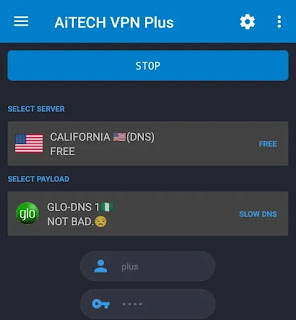
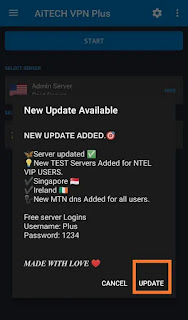

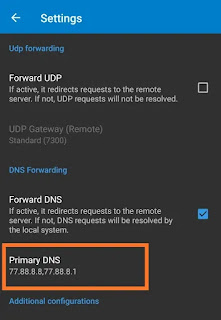
Great article! Your article helped me a lot. Thanks! will you allow it I want to share your article to my website:
gate 交易 所
Beşiktaş Klozet Sifonu Tamir Beşiktaş Pimaş Tıkanıklığı Açma. Beşiktaş tıkanıklık açma firmamızdan mutfak lavabosu ve diğer gider tıkanıklıklarının açılması konusunda hizmet alabilirsiniz. https://webyourself.eu/blogs/177571/Be%C5%9Fikta%C5%9F-ta-Noktasal-Su-Ka%C3%A7a%C4%9F%C4%B1-Tespiti