Latest Free Browsing Cheat on MTN using Combo VPN 2019
My best part of this cheat is that you can decide to use many MTN hosts with their various data allocation on Combo VPN for free browsing cheats and more. We have provide the tutorial below and hope to see you join our Telegram Group.

FEATURES OF COMBO VPN
- Very Fast
- Renew daily with many hosts
- Does not need data for connection
- You own your host
I know you can’t be tired of the 50mb daily MTN config files because 50mb × 30 days in a month is virtually 1.5GB data which cost up to N1,000 on some networks in Nigeria.
Isn’t that awesome? I understand you want more.
Meanwhile, we are talking about new stuff entirely on this article. How to configure many proxy hosts on Combo VPN app and enjoy nearly unlimited or capped data.
You know what, I don’t really know the actual or exact amount of data allocated to the hosts but they are different and will surely help you browse till your satisfaction on daily basis.
Combo VPN is similar to that of Anonytun VPN but the design and functions make them different. The beautiful green tab functions for data reading is absolutely awesome.
What you don’t know: This Combo VPN can connect and give you 50MB daily data and the other hosts also has its own data allocation which I don’t know the limit for now, or maybe is unlimited.
How To setup latest free browsing combo VPN
- Make sure you have downloaded the COMBO VPN HERE. Then, launch the app and use these settings below
- Tap on COMBO SETTINGS on the homepage dashboard, and turn on STEALTH SETTINGS and leave CONNECTION PROTOCOL to TCP.
- Now, set CONNECTION PORT to 443 and toggle on “CONNECT VIA PARENT PROXY” and tap on the “EDIT PARENT PROXY” tab and set 10.199.212.2 and 8080 as Proxy host and Port.
- Once done, enable “CUSTOM TCP/HTTP HEADER HEADERS” and use these settings below:
Read Also: List Of Top 13 Common Android Smartphones Problems and Solutions
- URL/HOST: datareset.mtnonline.com
- TICK: Online host, Keep-alive and User-agent.
- And tap on “VALIDATE“, then ” GENERATE” and finally, save it and go back to home to connect.
WHAT OF OTHER HOSTS FOR LATEST FREE BROWSING?
You can decide to use mtn1app.mtn.com for MTN daily 50MB data or use mylearningacademy.com for MPULSE SUBSCRIPTION. You can also use smartapp.mtnnigeria.net:8080 which capped up to 100mb daily.
They all renew by themselves on daily basis which is 24 hours a day.
What’s your say about the latest free browsing cheat, these hosts and what’s your data calculation after using them?
Any more question, feel free to ask using the comment box below

Your point of view caught my eye and was very interesting. Thanks. I have a question for you.