Google Not Crawling And Indexing Your Blog? See Instant Solution!
Its very simple and easy to solve this problem because you don’t have to apply all the SEO. (search engine optimization) before your blog can be crawled and indexed.
Not only google though, others search engines like Yahoo, Bing and lots more will crawl your web faster. Without SEO: No traffics, no earning and blogging won’t be sweet.
if your visitors comes directly but organic traffics which means traffics from google is the best. and can even get your Adsense application accepted and even earn faster with quality traffics. Lets go on!
How To Set up Your Blog To Be Crawled And Indexed By Google
1. Add Robot Txt To Your Blog: Without robot txt file, your blog can never or ever be crawled because, that’s what you will use to give google bot permission to crawl or not to crawl your blog. See how to add it below;
Just login to your blogger dashboard
Then click on SETTINGS.
Then click on SEARCH PREFERENCE and scroll down to Custom robots.txt. You can now add this below code to the box;
User-agent: *
Disallow:
As shown below:
This is the best and recommended robot.txt to make google bot access your blog faster.
Then SAVE CHANGES.
2. Add Description And Title: You can’t wait for google to crawl your blog without description, title or even allowing your blog to be accessed by google bot. So you have to add them to your blog for easy crawling and for google to understand your blog easily.
See Also:How To Boost your Website | Blog Earnings: Ezoic vs Adsense || Full Review
Set blog description and title;
Just login to blogger dashboard.
Then click on SETTINGS.
Under Basic, you can now add your blogger description and blog title. As shown below;
Set Meta Tag Description:
Just login to blogger dashboard.
Then click on SETTINGS.
Under Search preference, you can now add your blog meta tag description. As shown below;
Yea! Google will now understand your blog and the contents or products you offer to your audience. So when users search google for a particular article or anything related to your blog, your blog post would come out and if your article is original, your articles would be on the first page and that will definitely bring a lot of traffics.
3. Add Blog To Search Engine And Google Console: If your blog is not on google search and has not been verified on google console, how then do you want google to crawl or index your pages or articles? So you will have to add to your blog to google search engine from google console and enable it in search in your blog. See how to do these below:
Add your blog from google console:
Just visit http://google.com/addurl
Then type your blog URL and click on SUBMIT REQUEST. As shown below;
Enable search visibility on your blogger:
Just login to blogger dashboard.
Then click on SETTINGS.
Under Privacy, you can now mark those options (Add your blog to our listings and Let search engines find your blog) and click on SAVE CHANGES. As shown below;
So with this, your blog will be visible to all search engines particularly google. Google will then start crawling articles and later index it,
4. Verify Your Blog In Google Console: If you have not verify your blog from google console, it means your blog won’t be crawled normally because google would think you are not the owner of your domain. So it is easy and fast to verify your blog from google console.
Just go to https://www.google.com/webmasters/tools/home
Then click on ADD PROPERTY at the left upper side.
Then type your blog URL like this https://bravotecharena.com and click on ADD.
Then, on the left side options under Manage property, click on Add or remove user.
Now, click on Manage property owner and click on any method to verify your domain. I will use META TAG method in this tutorial.
For example:
Choose Meta tag among the options and you will see a meta code like this;
<meta name=”google-site-verification” content=”PIU4ImSZCtgVmhWtaUTbOZauTPq8cKBtd7eZ1geJK0g” />
Then paste the code inside your <head></head> from your blog and come back to google console and tap on VERIFY.
So you will be able to check your blog issues and solve them instantly from google console after successful verification of your domain.
5. Set Your Blog International Targeting From Google Console: If you don’t target your country, how do your want google to know which country you are posting your articles or products for? So you can’t get your true niche audience which means, you won’t get your visitors that love your products or articles easily and this can also make you get ranked in another country instead of your country.
Just go to https://www.google.com/webmasters/tools/home
Then click on your blog URL in google console and under Search traffics, you will click on INTERNATIONAL TARGETING.
Then, choose your Country from the options and save.
By now, you would find and start seeing your audience and google will know where to rank and crawl your articles which will make users in that country know your blog or articles.
6. Add Sitemaps And Robots txt In Your Google Console: These are the most important things to add into your blog for crawling and faster indexing. Without these, your blog can never be crawled even if your articles are long from like mountain everest. So this is how to apply these to your blog below;
Add robots txt to google console;
Just go to https://www.google.com/webmasters/tools/home
Then click on blog URL in google console and under Crawl, you will click on Robots txt tester.
Then click on SUBMIT and finally, click on SUBMIT (Submit a request to let Google know your robots.txt file has been updated.) and the robots.txt code you add to your blog in STEP 1 will appear.
Add sitemap;
Just go to https://www.google.com/webmasters/tools/home
Then click on your blog URL in google console and under Crawl, you will click on Sitemaps.
Then in the right upper side, just click on ADD/TEST SITEMAP and paste this code below in the box that will appear next.
https://bravotecharena.com/atom.xml?redirect=false&start-index=1&max-results=500
Change bravotecharena.com to your blog name.
Then finally click on SUBMIT.
7. Set Your Blog Crawling Title: This is one of the best SEO to apply for your blogger. Normally, the default title settings shows blog title before article and this is very bad. So you have to show blog article title first before blog title. See how to apply this;
Just login your blogger dashboard.
Then click on THEME and click on EDIT HTML.
Then locate <title><data:blog.pageTitle/></title> and replace it with;
<title><data:blog.pageName/> – bravotecharena.com </title>
Note: Change bravotecharena.com to your blog URL.
Then click on SAVE THEME.
So you can apply or add ALL these SEO settings to your blog and your will definitely be promoted to the next level.
Benefits Of These SEO Settings Are.
°Your blog will always appear in all search engines like Yahoo, Bing, Google search engine and lots more.
°Your alexa ranking will keep decreasing.
°Your backlinks will keep increasing.
°Your blog will never remain the same.
°Google will always index and crawl you blog faster.
°Your blog will attract more traffics day by day.
°Your blog will gain more trust from audience.
So keep posting original contents and always comment on other blogs to attract more traffics.
Is it helpful? Do you encounter any problems or issues while trying to apply these SEO settings, kindly ask more questions and if it works for you, kindly share your experience!

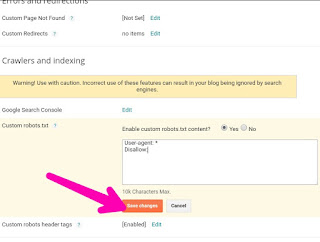


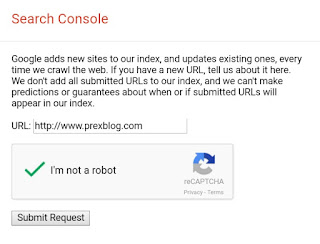
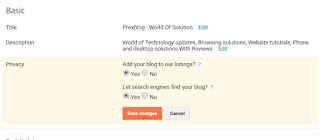

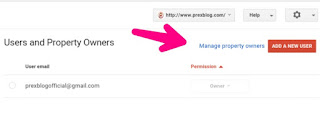

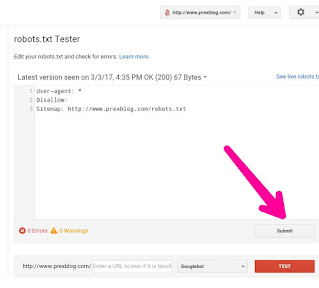
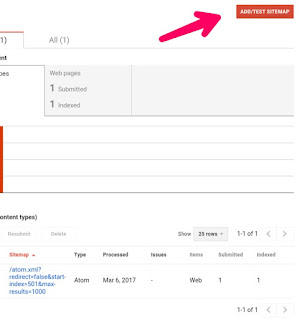
Your article helped me a lot, is there any more related content? Thanks! https://www.binance.info/el/join?ref=UM6SMJM3
Noodlemagazine Hi there to all, for the reason that I am genuinely keen of reading this website’s post to be updated on a regular basis. It carries pleasant stuff.
My brother suggested I might like this blog He was totally right This post actually made my day You can not imagine simply how much time I had spent for this info Thanks
Günlük kazanç yüzdesini artırma stratejileri 🚀 Eğlencenin ve Kazancın Dolu Olduğu Dünyaya Adım At! https://kusadasi-bayans10.citiescort.com/
Phim sex clip sex Việt Nam
Your point of view caught my eye and was very interesting. Thanks. I have a question for you.